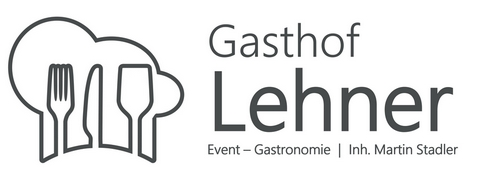Widget is a fancy word for tools or content that you can add, arrange, and remove from the sidebar(s) of your blog. Widgets make it easy to customize the content of your sidebar(s).
Widgets you can manage in „Appearance › Widgets“
Custom Widgets
- Linguini: About – Text widget that displays information about you (shortcodes allowed in „Content“).
- Linguini: Event Categories – Widget that displays the categories of events. Widget only appears if there are categories.
- Linguini: Gallery Categories – Widget that displays the categories of gallery. Widget only appears if there are categories.
- Linguini: Video Categories – Widget that displays the categories of videos. Widget only appears if there are categories.
- Linguini: Opening Hours – Widget that displays opening hours of your restaurant.
- Linguini: Recent Events – Widget that displays recent events.
- Linguini: Recent Posts – Widget that displays recent posts.
- Linguini: Recent Tweet – Widget that displays recent tweet from the Twitter account.
- Linguini: Recent Videos – Widget that displays recent videos.
- Linguini: Subpages – Widget that displays the sub-pages of the current page. Widget only appears if there are sub-pages of the current page.
- Linguini: Tweets – Widget that displays latest tweets from the Twitter account.
More about Widgets – http://codex.wordpress.org/WordPress_Widgets
Widget Areas
Theme has defined 10 widget areas:
- Page Sidebar – Sidebar that appears on pages. Sidebar won’t be displayed when won’t be placed a widget.
- Blog Sidebar – Sidebar that appears on blog pages. Sidebar won’t be displayed when won’t be placed a widget.
- Menus Sidebar – Sidebar that appears on menu pages. Sidebar won’t be displayed when won’t be placed a widget.
- Events Sidebar – Sidebar that appears on event pages. Sidebar won’t be displayed when won’t be placed a widget.
- Videos Sidebar – Sidebar that appears on video pages. Sidebar won’t be displayed when won’t be placed a widget.
- Galleries Sidebar – Sidebar that appears on gallery pages. Sidebar won’t be displayed when won’t be placed a widget.
- Footer [Full] – Full width footer widget area appears on all pages. Area won’t be displayed when won’t be placed a widget.
- Footer [1st] – 1st footer widget area.
- Footer [2nd] – 2nd footer widget area.
- Footer [3rd] – 3rd footer widget area.